In today’s digital age, schools must adapt to the technological advancements that support and enhance the learning experience. One essential piece of technology that has proven invaluable in classrooms is the screen. From interactive whiteboards to digital displays, the right screen can transform how teachers deliver lessons and how students engage with the material. Here, we explore the best screens for a school setting, focusing on key features and benefits that make them ideal for educational environments.
Interactive Whiteboards
Interactive whiteboards are a staple in modern classrooms. They offer a dynamic way to present information and encourage student participation. Leading brands have set the standard with features like:
- Touch Sensitivity: Allows multiple users to interact simultaneously, making collaborative work easy and fun.
- Built-in Software: Comes with educational tools and apps that enhance lesson delivery.
- Connectivity: Seamlessly integrates with other devices such as tablets and laptops.
Interactive whiteboards are perfect for subjects that benefit from visual aids and hands-on activities, such as math, science, and geography.


Discover all Digital displays
Digital Displays
Digital displays, including LED and LCD screens, are versatile tools for any classroom. They can be used for everything from displaying announcements to showcasing multimedia presentations. Key benefits include:
- High Resolution: Ensures clear, sharp images that can be seen from the back of the room.
- Durability: Built to withstand the wear and tear of a busy classroom environment.
- Energy Efficiency: Many models are designed to be energy-efficient, saving on school utility bills.
Brands like LG and Samsung offer robust options that provide excellent picture quality and reliability.

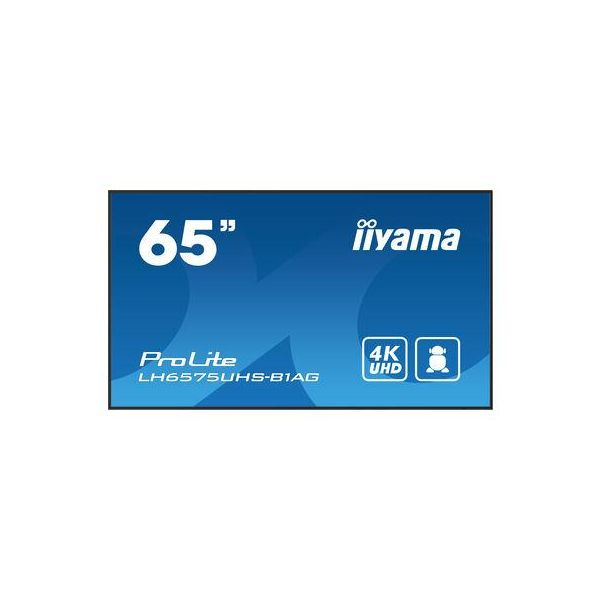
Discover all Interactive Whiteboards
Projectors
Projectors are a traditional yet highly effective tool in classrooms. They are great for large displays, making them suitable for:
- Presentations: Perfect for teacher-led lessons and student presentations.
- Multimedia Viewing: Enhances the learning experience with videos, slideshows, and interactive content.
- Cost-Effective: Generally more affordable than large digital displays.


Discover all projectors
Document Cameras
Document cameras, or visualizers, are excellent for displaying documents, books, and physical objects to the entire class. They are particularly useful for:
- Detailed Examinations: Allows teachers to zoom in on text or objects for detailed study.
- Interactive Lessons: Teachers can write on a document in real-time, projecting their notes onto a screen.
- Recording and Sharing: Many models allow recording of lessons for later review.


Discover all our Document Camera
Conclusion
Investing in the right screens for your school can significantly impact the quality of education. Interactive whiteboards, digital displays, tablets, projectors, and document cameras each offer unique benefits that cater to different teaching styles and learning
