Everyone must have noticed that the style of working has changed drastically over the past few years. This process was sped up by the Covid-19 crisis, but even before that, we saw changes toward hybrid working. Hybrid working comes with many perks but also has some drawbacks. In this article, we will highlight these drawbacks and introduce Logitech’s smart solutions. Logitech’s mission is to create the best products to support hybrid workforces. They aim to tackle different challenges and enable clear communication, meaningful connection, and strong collaboration.

Working from home
During the Covid-19 period, we got accustomed to working from home, but this wasn’t true hybrid working. Everyone was working from home but from one place. Now we try to organize working from home and the office at the same time. One day you might be at home, the next at your own desk in the office, and the next day you’re in a meeting room. Managers are trying to accommodate all this, so much so that 54% of managers are redesigning their offices and meeting spaces to be more suitable for hybrid working.
Trends in hybrid working
In 2022, Microsoft conducted a study concluding that hybrid working will stay. They identified a few clear trends. Firstly, people look differently at work/life balance. No one likes wasting time and money on traveling to work when this is unnecessary. Additionally, people feel like they can focus better on certain tasks from their own houses. Offices can be noisy and full of distractions, like co-workers that are on the phone, people asking a quick question, and longer-than-necessary breaks. People experienced the possibilities of hybrid working when it was mandatory during the Covid-19 period, and many saw the benefits of this flexibility. So much so, that 40% of employees consider switching jobs for better well-being and health. This number is even higher under Millennials and Gen-Z where 57% would switch jobs for a better work/life balance. As they are the new generation of employees, this should definitely be taken into consideration.
Beware of disconnection

Unfortunately, the study also showed that there is a disconnect between managers and employees. When asking the employees about their productivity, 81% said that they were just as, if not more, productive than in previous years. Then asking managers about the productivity of their teams, 61% were afraid that the productivity had decreased since their team turned to hybrid work. However, data shows that employees are open to new ways of meeting. Microsoft Teams shows an increase of 252% in total meeting time. The average workday is 46 minutes longer, and users spent 28% more time on teams outside of work hours, and 14% more on the weekends. This may not directly mean that employees are more productive, but it does point out that we need to be aware of ‘always being on’ and that we need to know when to log off.
Unclear hybrid working policies
Good communication is always an essential part of a functional workplace, and not seeing people in person every day makes it even more important. The same goes for the expectations managers have of their hybrid workers. Only 23% of companies had a clear hybrid working policy in 2022. This leads to a third of the employees being unsure of when they are expected and when not. As in every other area, unclear expectations lead so confusion among employees and them making personal decisions that might not always be in line with their manager’s plans.
Decreased social networks
Lastly, working from home has a massive impact on the social networks on the work floor. 62% say that they have fewer work friends since working hybrid. This isn’t unexpected, when working from a distance you miss out on the Friday afternoon drinks and the famous coffee break moments. Almost 40% of employees that work hybrid now, expect to work 100% hybrid within a year. This might be because of the lack of social connections on the work floor. If you don’t have a connection with your co-workers, what is the benefit of coming to the office? This is why organizations should take responsibility in shaping social networks; to ensure that employees stay connected to the organization and keep developing their social connections at work. This in turn also leads to better retention and engagement of employees.

Guide to successful hybrid working
To conclude the results of Microsoft’s research, clear expectations and agreements are essential to be able to successfully implement hybrid working. Managers need to be transparent and supportive of their employees. Logitech wrote a guide to successful hybrid working, which you can find here.
Logitech’s solutions
Now let’s finally move on to Logitech’s solutions, because there are so many benefits that make it worthwhile to overcome these obstacles. Logitech’s mission is to make hybrid working as easy and accessible as possible Companies will have a bigger talent pool, as geographical location won’t be a restriction anymore. Employees are free to live and work where they want, also decreasing the ecological footprint by decreasing travel to offices. Offices themselves can become smaller or can maybe even disappear. Lastly, work and opening hours can be more flexible than they are now. Clearly enough benefits to hybrid working. Now let’s see how Logitech can help organize this.
Stay organised

Logitech has something for every type of meeting room. For a home office or a small meeting room of up to six people, keeping your workspace tidy and organised is essential. Logitech’s LogiDock charges your laptop while connecting everything you need for your meeting. From your keyboard and mouse to your screen and webcam, all with 1 USB in a modern box with a sleek design. The Rally Bar Mini is the perfect addition for your small spaces. With the dual camera set with AI framing technology, everyone in the room will be in perfect view. No remote control required. It also has integrated speakers and can connect up to 3 microphones.
Come together again
The Rally Bar is a better fit when you frequently have larger groups of up to 12 people in your meeting room. It has a better camera with 5x optical and 10x digital zoom, which gives it 50x total zoom. Thanks to this incredible zoom, it can clearly capture up to 12 people in a bigger meeting room. The people on the other side of the meeting will be able to clearly see everyone participating in your room. The Rally Bar fully supports bring-your-own-device, and you can work with all meeting programs. It doesn’t only support all meeting programs; you can also easily switch between platforms when needed. This allows for easy collaboration with all your partners, customers, and co-workers. Where the Rally Bar Mini can connect to up to three microphones, the Rally Bar can connect to four, making it even more suitable for larger rooms.
Stay flexible

Do you have another medium meeting room that needs a little more flexibility? Would you like to have the option to move your equipment around to different rooms if needed? Logitech even has a solution for that, the Rally Camera System. There are several handy packs with different components, but it basically is a meeting bar torn apart with a separate camera and speakers. The most basic Logitech Rally Pack comes with a camera, microphone, speaker, and hub. The Logitech Rally Plus Pack comes with a camera, two speakers and microphones, a hub, and a remote control. Up to seven extra microphones can be added to ensure that everyone in your meeting room is heard. The Rally Systems can be a part of a complete room system, or with your own laptop.
Accessorize to optimize
Lastly, Logitech has created many accessories to make everything around your online meetings easier and smoother as well. A Logitech Tab Controller turns a room into a fully functional video conferencing room without the need to brining a laptop. It is compatible with Teams, Zoom, and Google. When you send out an invitation for a meeting, you can also add the meeting room. The room has its own email address, which allows you to directly book the room while sending the invites. After this, you only have to join the meeting for the screen and camera to automatically turn on.
Brainstorm like you used to
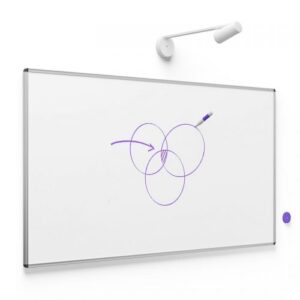
The Logitech Scribe is the finishing touch to your brainstorming sessions. A whiteboard is the easiest and clearest method of brainstorming. But what if not everyone can be there in the room with you? Are they excluded from what happens on the board, or is the camera simply turned to the board showing a blurry image? The Logitech Scribe is an AI-powered camera that can be installed above a whiteboard. It translates the content of the whiteboard to the video meeting. The writing stands out and post-it notes stuck to the board are identified and enhanced. The writer’s hand will be made transparent, so it doesn’t block any of the information on the board.
Conclusion to fix your hybrid working
There are many hurdles to cross when trying to successfully implement hybrid working. Employees highly value their work/life balance. For the next generation of employees, it’s an even bigger factor in deciding where to work. However, working from a distance leads to a disconnect between managers and employees, and decreased social networks at the office. Investing in high-quality meeting equipment eliminates common issues and ensures that everyone feels included in meetings. Whether they can be there in person or not. When they do come to the office, it will be easier than ever to see which rooms are available. Simplifying coming to the office when needed might encourage people to come more often and in turn strengthen the personal connections on the work floor again. Logitech’s products are created with the mission to enable every office to successfully implement hybrid working. They might be exactly what your organization needs!
