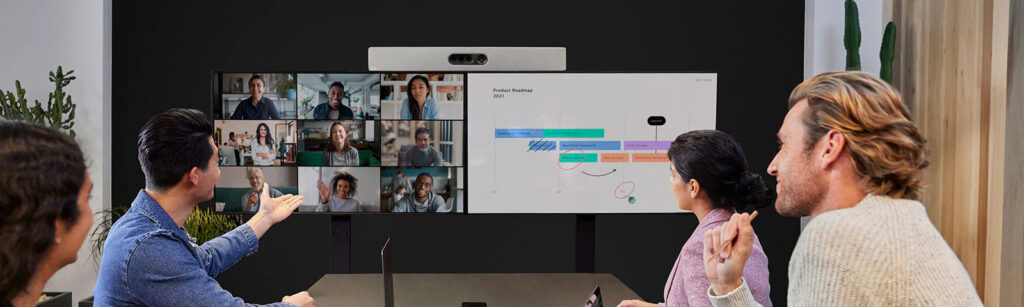Have you been wanting to try the video conferencing range of Cisco Webex? Not sure which products to go for? This article will give you an overview of the best features from their selection of top sellers!
Make the best decision for your customers by becoming knowledgeable about the features, advantages, and applications of each product. Get the most recent advice and methods for getting the most out of your Cisco Webex buy.
What is Cisco Webex?
Cisco Webex is one of the leading suppliers of video conferencing solutions, cloud-based collaboration, and professional tools. The company provides a reliable platform for collaboration to help organisations remain connected. They provide both audio and video conferencing solutions to communicate at any time from anywhere with a variety of enhanced features. With advanced security measures, your data safety is guaranteed.
What are the benefits of using Cisco Webex?
Collaboration and communication can be streamlined and made easier with the help of the Cisco Webex tool. It provides a variety of goods and services, such as video conferencing, web conferencing, teamwork, file sharing, and business social networking. Cisco Webex enables users to interact and collaborate in real-time from anywhere in the world and is intended for both small and large businesses.
Businesses can benefit from better productivity, increased team output, and increased collaboration thanks to Cisco Webex. In addition to offering an encrypted connection and data security, it offers a secure platform for holding meetings. Additionally, Cisco Webex enables users to collaborate on projects, manage tasks and deadlines, and view and share documents with ease. The platform is also easily scalable, making it an excellent choice for organizations of all sizes.
Additionally, Cisco Webex offers excellent customer assistance and service. The business has a large network of support staff on hand to help with any technical problems and provides customer service 24/7. In addition, Cisco Webex provides an extensive range of online tools, such as FAQs, user manuals, and tutorials. Cisco Webex is a great option for companies looking for reliable and secure means of collaboration.
How to deploy your Cisco Webex devices?
Numerous functions are offered by the desktop app for Cisco Webex Meetings. Similarly, you are able to add Webex meetings directly to your Microsoft Outlook calendar or other supported apps, join and initiate Webex meetings from your desktop, along with joining meetings from your desktop meetings list without going to your Webex site, and more.
The Room Navigator offers a seamless room booking experience with just a few taps on the touch screen, making it the ideal option for busy companies. It also allows for synchronization with Webex hybrid calendars, and gives you the flexibility to run third-party, apps for room booking.
How to choose the right product?
What should you consider when evaluating conferencing solutions?
Choosing the right video conferencing product can be challenging, especially if you are not familiar with the products and technologies available on the market. In fact, there are several factors you should bear in mind before purchasing a collaboration software:
- Cost: Evaluate the cost of the product and determine whether it will fit within your budget. Likewise, consider if the cost of the product is worth the features and services it provides.
- Usability: Consider the ease of use of the product. Evaluate how user-friendly the product is, and how intuitive its features are.
- Security: Ensure that the product offers a secure environment for your conference. Check the encryption levels and security measures the product provides, along with making sure that it meets your requirements.
- Quality: Evaluate the quality of the video and audio of the product. Test the product in a real-world environment to see how it performs, as well as making sure that the quality of the product is good enough for your needs.
- Compatibility: check that the product is appropriate for use with your current hardware and software. Ensure that it is compatible with all the systems and devices you require it to, and confirm that it can be integrated with any other services you may be using.
- Features: Examine the product’s features to ensure that they will fulfill your needs.
- Room size: Consider the size of the room you will be using the equipment in. Whether it will be for your private office space, a small, or a large meeting rooms there will be a solution adapted for you. There are also portable solutions that you can move from one place to another.
Top 10 sellers products
1. Cisco Webex Desk Camera – 4K webcam
The Desk Camera webcam is a 4K UHD camera that will adapt perfectly to any laptop or computer. Consequently, certified for Microsoft Teams, the intelligent camera is optimised for video conferencing. With AI-powered features such as face detection and auto brightness with white balance, your video quality will not only be maximal but also more comfortable for you and your interlocutors. In addition, the integrated privacy shutter will ensure your safety.

- 4K UHD camera
- 81º diagonal field of view
- Face detection enhanced auto focus and exposure
- Auto brightness and white balance
- Built-in privacy shutter
- 10x digital zoom
- Internal microphones
- Certified for Microsoft Teams
2. Webex Room Bar
The all-in-one Room Bar offers seamless BYOD experiences via USB passthrough in addition to native, laptop-free video cooperation. Use a room device to transform your meetings by adding a 4K camera, a potent codec, built-in microphones, stereo speakers, and a variety of connectivity choices that support the displays of your choice. As a result, you can run more efficient meetings and amazing video conferences on any platform with a smart video bar integrated with single or dual screens.

- 120º horizontal field of view
- Auto framing and speaker tracking
- Auto brightness and white balance
- AI-Powered Noise Removal
- Full duplex and Ultrasound technology
- 4-element beamforming array
- 4K wireless content sharing
- Reliable interoperability to any cloud meeting service
3. Cisco Webex Room Navigator
The intuitive control panel can be mounted on the wall for easy access and a cleaner workspace. Also, the 10.1″ screen helps you easily check workspace availability and book a room. With its many options, the Room Navigator is a competitive, feature-rich and extremely flexible solution with many possible uses. Install it in a conferencing room and use it as a control panel, or use it on its own as a display dedicated to scheduling. However you decide to use it, the touch panel will bring more convenience and efficiency to your workplace.

- Intuitive control panel for your video conferencing rooms
- Designed to be installed on the wall for perfect integration into your meeting room
- A 10.1-inch diagonal LCD touch screen
- Convenient LED light that shows the availability of the room
- Use for room control and reservations, sharing content, launching online meetings and much more
4. Cisco Webex Board Pro 55

The 55″ 4K LCD display is ideal for usage in big conference rooms due to its broad viewing angle and 10-point multi-touch functionality. Users can observe images in clear detail on the display thanks to its high contrast ratio. Also, the large angle view makes it simpler for several people to observe the display at once. Users may effortlessly organize meetings with coworkers from around the world, create virtual whiteboards, and share documents with others. Therefore, the Webex Board Pro 55 is a cutting-edge collaboration tool that encourages teamwork in a virtual environment.
- 55″ 4K UHD touchscreen with touch technology
- Digital Whiteboard
- Content Sharing
- Video & Audio Conferencing
- Wireless Presentation
5. Cisco Webex Room Kit EQ
The Room Kit EQ is composed of the Codec EQ, the Cisco Quad Camera, and a wall mount for large workspaces with up to 14 people. Thus, the 4K camera and the digital zoom will make sure that your participants are in the frame. In addition, the AI-powered features such as group framing, speaker tracking, and integrated microphone array will ensure that the camera follows the main speaker during your presentations.

- Integrated microphones and speakers for immersive audio
- Powerful camera with 4K resolution
- Advanced content-sharing
- Seamless Integration with Meetings Software
- Support for multiple inputs
6. Cisco PTZ
Whether you’re in a large conference room or a huddle area, the camera’s PTZ (pan-tilt-zoom) capabilities help you swiftly and effortlessly move the camera to catch multiple angles and views. The camera also has a 20x optical zoom and 12x digital zoom, allowing for a total of 240x total zoom. These exceptional zooming capabilities allow a high level of flexibility and adaptability to the size of the room and ensure that everyone can contribute and be heard.

- 4K HDMI Video Output
- 20x Optical Zoom
- Wide Panning Range
- 12x Digital Zoom
- 8.5M pixels Image Sensor
7. Cisco Webex Room Kit Mini – video bar
Webex’s Room Kit Mini brings easy collaboration to you huddle meeting rooms. The video bar brings high-end features, previously reserved for premium, bigger meeting rooms, to huddle rooms for up to 6 people. It has AI-powered automatic framing and it supports easy wireless sharing. Thanks to the 120 degree field of view, everyone will fit in the frame even if the camera is close or far from to the participants of the online meeting. The powerful integrated cameras deliver perfect images, and the integrated microphones have automatic noise surpressing that reduces disruptive sounds during the meeting.

- Compatibility with various meeting softwares
- 4K video Capture Resolution
- Integrated Camera, Speakers and Microphones
- All-in-one device
- High Quality Audio and Video output
8. Cisco Webex Room Kit Pro
The Room Kit from Cisco Webex is a full video conferencing kit for improved collaboration and communication in the meeting room. Indeed, the Kit Pro includes the Webex Codec Pro, the Webex Quad Camera, the Webex Room Navigator, and a wall mount for the Quad Camera. The Quad camera is a 5K UHD camera with four embedded digital cameras with auto framing and speaker tracking. Besides, the 83º horizontal and 51.5º vertical fields of view will make sure your meeting participants are correctly framed. With the most recent camera technology, you can be seen from various angles without having to manually change the tilt. Not to mention, the Codec Pro will deliver crystal clear sound with a connection to up to 8 microphones and full duplex audio with high-quality stereo sound.

- Automatic speaker framing and tracking
- Full duplex audio with high-quality stereo sound
- 6 simultaneous video inputs
- Content and wireless sharing
- Limitless integration
- 5K Ultra HD camera
9. Cisco Webex Desk Mini
The Cisco Webex Desk Mini is a comprehensive all-in-one device designed for performance and portability adapting to any room and transforming the area into a conferencing and collaboration hotspot. This comprehensive solution contains a touchscreen display, a camera, a premium 3-element microphone system, room condition sensors, and a high-quality loudspeaker, all in one device. Even with all that power, convenience and flexibility is not sacrificed, with portability remaining the key factor in the design.

- 15.6-inch Full HD LCD touchscreen display
- 64° 8MP camera with Privacy Shutter
- Full Duplex audio with Acoustic Echo Cancellation
- Focused sound pickup and Noise Reduction
- Ergonomic design for portability
- Available in more colours: Nordic Blue/ Woodland Green/ Carbon Black/ Desert Sand
10. Cisco Webex Room Kit Plus
The Room Kit Plus includes the Webex Codec Plus, the Webex Quad Camera, the Webex Room Navigator control unit, and a wall mount for the Quad Camera. In fact, the conferencing kit will deliver crystal clear sound with high-quality audio and a subwoofer line out for Quad Camera. No longer be disturbed during your video conferencing meetings with automatic gain control and noise reduction features. The integrated microphone array will deliver accurate speaker tracking. The Codec Plus is an entry-level integrator, supporting third-party audio systems and allowing audio-visual integration and deployment in your meeting rooms.

- Automatic speaker framing and tracking
- Wireless sharing
- Automatic gain control and noise reduction
- High-quality speakers and subwoofer line out
- 6-element microphone array with Bluetooth
- 5K CMOS sensors
- Autofocus brightness and white balance
- Focus distance 1m to infinity
- Automatic wake-up system
Multiple conferencing platforms
Cisco Webex will allow you to connect any video call on your preferred conferencing software. This will simplify meeting-join as well as meeting-switch from one platform to another. In addition, the several access capabilities will facilitate content sharing in the meeting room.
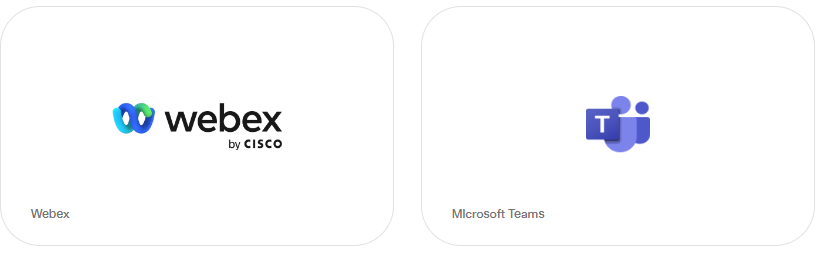
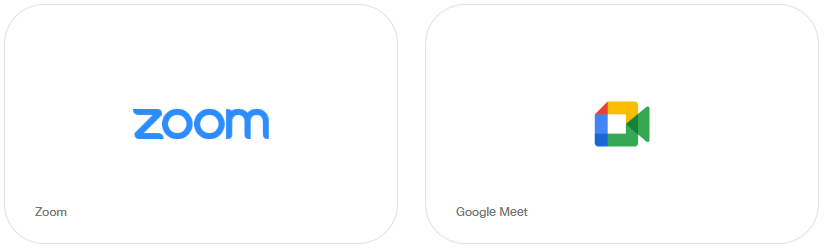
Summary
Users of Cisco Webex devices have access to a reliable and robust platform for contact, collaboration, and video conferencing. Cisco Webex devices offer the perfect option for businesses of any size with features like HD quality video and audio, multi-party calling, flexible meeting layouts, whiteboarding and document sharing, and enhanced security and privacy settings. Additionally, the easy-to-use interface allows users to quickly set up and handle meetings, making them a great choice for teams looking to stay connected and productive. Cisco Webex devices give users a productive, secure, and affordable way to work and communicate thanks to their many features.