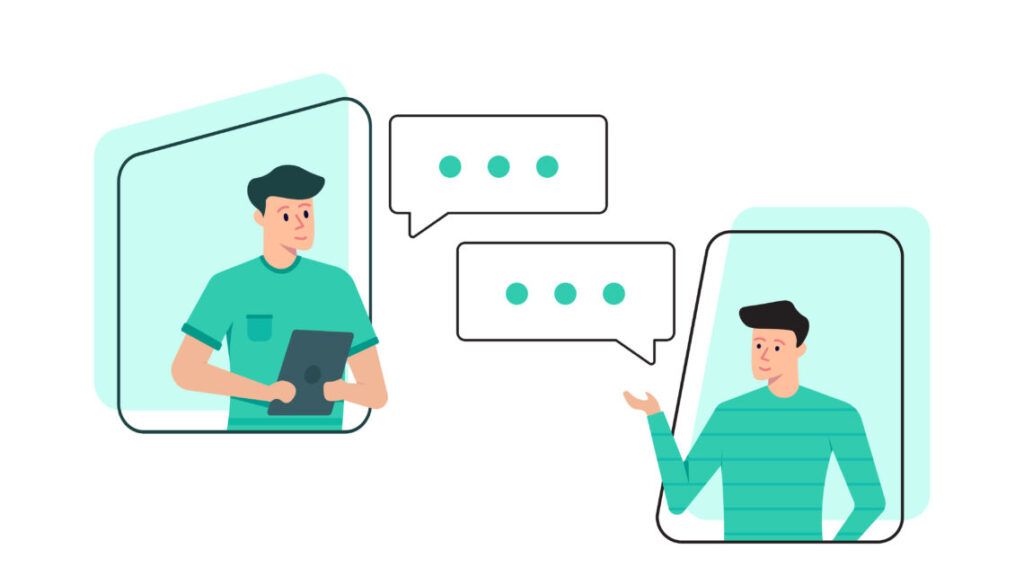Remote meetings via video conference have become a massive part of our daily work lives. The success of a video conference depends on a series of small details that, when put together, account for 50% of its success. As experts in telecommunications, we have created a list of our top 10 tips to host a successful video conference
To browse our top-of-the-range video conferencing equipment, visit our dedicated product page here
Our guide to hosting a successful video conference:

1. Invest in professional equipment
Whether you are in the office or at home, using professional conferencing equipment can make a major difference. Be it video systems or audio units, these devices incorporate superior, intelligence-based technology components that allow them to automatically make audio-visual adjustments to your environment. Using the right equipment presents you in the best possible light.

2. Put yourself in the spotlight
Because 93% of communication is non-verbal, the image you project can be a decisive factor. To appear at your best, place a light source in front of you to convey a positive and professional image.

3. Choose a clear background
Give yourself the best chance of success during your video conference by paying attention to your environment. Although the choice of background may seem insignificant, it is vital for projecting a professional image. A cluttered background can distract your audience and convey a negative image. For a video conference, it is advisable to set up in a neutral environment- in front of a white wall for example. You could also add a plain professional background via your softphone.

4. Check contrast and brightness
In most cases, professional video equipment automatically adjusts contrast and brightness levels. We still recommend that you choose an environment with optimal natural lighting. If you set up in a space with too much light, your webcam will be forced to reduce the image intensity significantly. This reduction leads to an imbalance between the lights, which ultimately reduces you to a silhouette.

5. Opt for plain clothing
During a video conference, the focus should be on you, on what you say and not on what you wear. For a virtual meeting, keep your clothing plain and simple. Deep white and black should be avoided, as these can interfere with the contrast and brightness levels set automatically by the webcam.

6. Adjust the webcam angle
Eye contact is essential for face-to-face exchanges, but it is even more important for remote meetings. Maintaining a connection with your virtual speaker adds the notion of “face-to-face” to your remote exchanges. The attention and influence of your collaborators are based on non-verbal or visual communication. When taking part in a video conference, place your system at eye level. This alignment allows you to maintain natural and professional eye contact.

7. Configure your audio equipment
While video conferencing, sound transmission is an important as your appearance. In the office or at home, choose a sound system dedicated to remote communication. To ensure that the audio quality matches your image, check before your meeting that the volume is adapted to the environment. Ensure that the microphone is well adjusted and that the noise cancellation components, are properly activated on the type of product used (headphones or speakerphone)

8. Check your internet connection
As video conferencing consumes a large amount of bandwidth, to be effective it must be supported by a stable and reliable internet connection. Checking the available internet speed before a virtual meeting will allow you to enjoy the smoothest visual and sound reception. It will also considerably limit lag, latencies and frozen images that can degrade the quality of your calls.

9. Close non-essential applications
Optimise the quality of your internet connection by closing all non-essential applications that consume internet data actively or in the background. This selection of programs allows the available bandwidth to be used exclusively for video conferencing.

10. Test your equipment
Amend any possibe flaws beforehand by organising a trial call with one of your colleagues. This is essential to ensure that your equipment is working properly, and it allows you to make the final adjustments to your audio-visual equipment. Always check the video framing, focus the background, adjust the lighting and assess the transmission quality of the speakers and microphone.