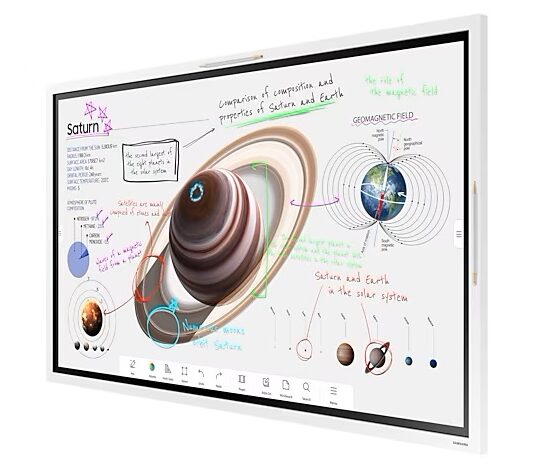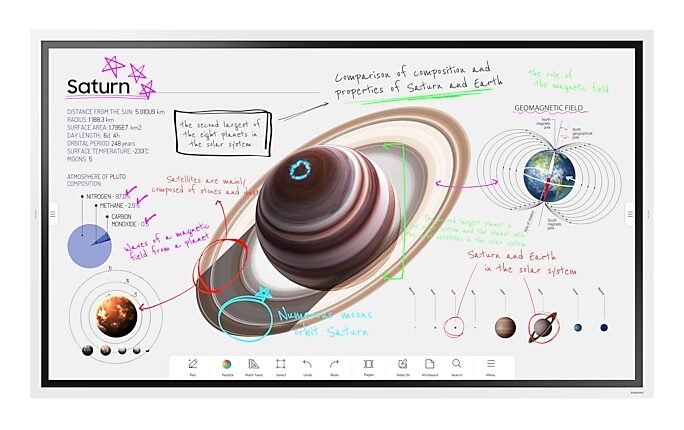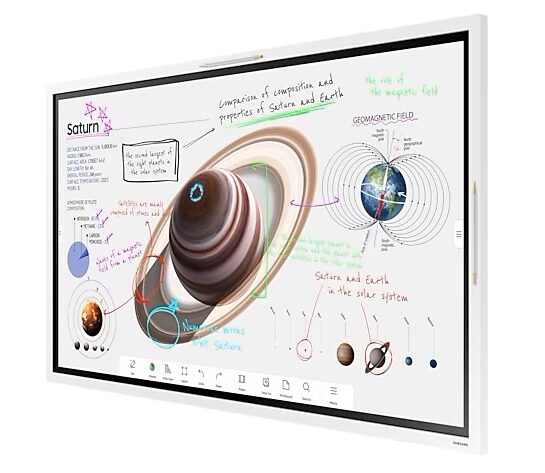They are now part of the setting! Interactive screens, already widely implemented in businesses, have reinvented the very concept of meetings. Today, schools are also going digital with the Samsung Flip Pro series of interactive displays. And for good reason: they are revolutionising the learning experience!
A combination of versatility and interactivity for education!
The digital age is here! An intuitive tool for sharing ideas, the interactive board is now an integral part of classroom furniture. So is the new Samsung Flip Pro! Beyond the content, it offers teachers the possibility of creating a more digital educational dynamic for both present and remote participants.
In primary, secondary, and third-level education, the technology in the Flip Pro education range provides teachers with the tools for successful teaching, where student engagement, collaboration, and confidence are maintained.
The slim design offers both simplicity and interactivity. In addition, IR Touch technology allows writing and drawing with 20 different levels of touch. Specifically designed for education, the Samsung Flip Pro has a built-in back handle for easy transport from room to room.
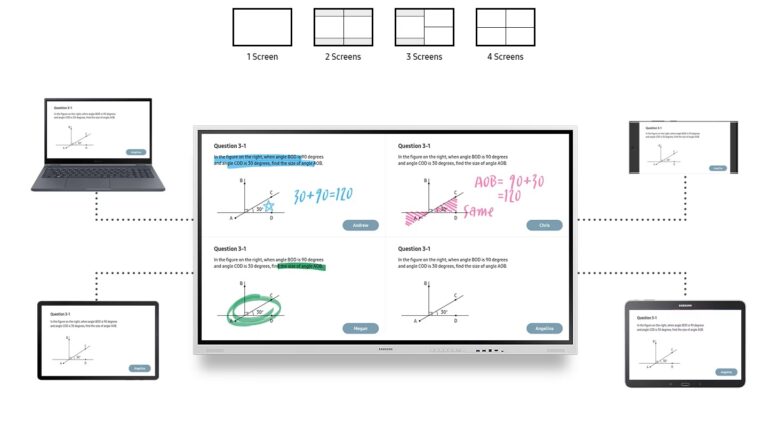
Versatile connectivity, improved performance, and more intuitive use: Discover the new era of learning!
Focus on the features of the Samsung Flip Pro

Reimagine the interactivity of your classrooms
Available in 4 different sizes, the Flip Pro adapts to the configuration of each classroom, from small bubbles to large educational spaces.
Its built-in tutorial and various tools help to make it quick and intuitive to use.
With 4K resolution, the Flip Pro reflects brighter images. Besides, the 40W speakers, 2 front and 2 rear, ensure optimal sound distribution.
Versatile connectivity

The Flip Pro offers multiple connection options (front or via an optional tray depending on the model): USB, HDMI, DP, as well as an OPS on the back.
The addition of the USB-C 3-in-1 port allows for content sharing, touch feedback, and device charging simultaneously.
Share content from all your devices

With SmartView+, connect up to 50 devices simultaneously to the Flip Pro, and display up to 6 screens at the same time. Share content from your Windows, Android, and iOS devices via Miracast and AirPlay 2.
The Samsung Whiteboard app helps teachers connect to Windows devices. So after connecting a PC to the screen, you can write in real-time on the computer. In addition, it is easy to save and share content and documents, even during a video conference.