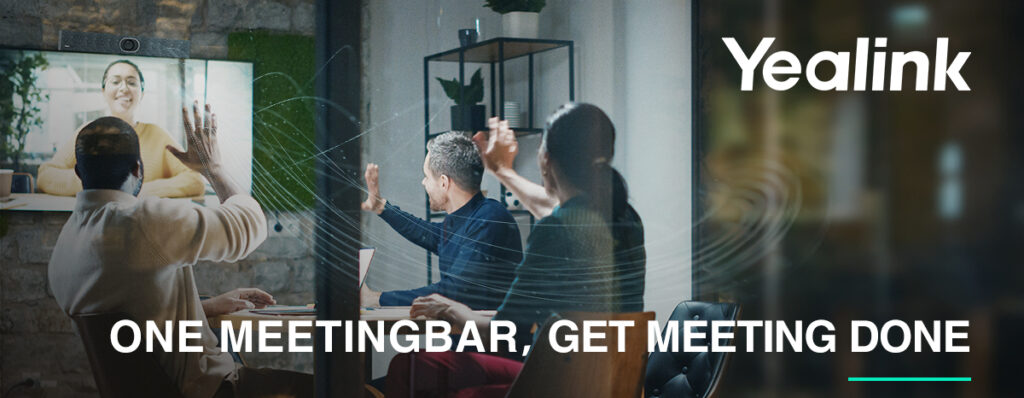This article will review the new complete Yealink collaboration solutions for video conferencing.
Over the past few years, there has been a major advance in the video conferencing industry. This was accelerated by the Covid-19 pandemic and the urge for everyone to work from home. Now that the situation has gone back to normal, hybrid working has become part of regular office organisation. More and more employees have the option of working remotely, giving them the flexibility to work from anywhere.
In order to facilitate effective remote collaboration, businesses are continuously searching for the finest visual collaboration system. Due to the growing demand for online communication, businesses are now turning to all-in-one solutions that provide a complete range of functionality for all of their video conferencing requirements.
Bringing Zoom, Microsoft Teams, and BYOD Together
One of the top providers of unified communications solutions, Yealink, just unveiled its brand-new, integrated solutions for Zoom Rooms, Microsoft Teams, and BYOD.
Yealink recently announced its all-in-one tools, giving users the freedom to connect to either Zoom, Microsoft Teams, or BYOD on a single device. This is an upgrade to their already successful video bars A20 and A30. As a result, you can now join or start a meeting on your preferred platform using any of their new Meeting bars. However, the Yealink MeetingBar A10 is the new member of the video bar family.
Experience exceptional video collaboration with the Yealink MeetingBar A10
Do you need a complete video conferencing option for your office or meeting spaces? Look no further than the Yealink MeetingBar A10. With a 4K camera and 120° lens, AI technologies like Auto Framing and Speaker Tracking, and 8 MEMS microphone arrays with Yealink AI-based noise proof technology, this all-in-one video collaboration bar provides excellent video and audio quality.
The Yealink MeetingBar A10 is easy to set up and flexible and includes a wide range of powerful features. To make meetings more collaborative, this video conferencing tool supports cloud platforms like Microsoft Teams, Zoom, and BYOD. The new video bar offers content sharing and whiteboard features. The MeetingBar A10 is the ideal option for anyone looking for a user-friendly, all-inclusive Yealink video conferencing technology. Your office or huddle room meetings will always be interactive thanks to its superior video and audio clarity and powerful features.
Big lift to the new Yealink bars
Yealink upgraded their already existing MeetingBars A20 and A30 with an Android update and a centralised conferencing system. Instead of choosing for a Teams or a Zoom-optimised video bar, there will be a unified solution.
To spell it out more explicitly, when you connect to the Yealink MeetingBar A10, A20 or A30, the option to join either a Zoom Room, a Microsoft Teams room, or a BYOD meeting will display on your front screen.
The new all-in-one devices from Yealink are meant to give organisations a simple method to optimise their online meetings experience. With their complete solutions, which support BYOD and both Microsoft Teams and Zoom, businesses can quickly join any discussion without having to worry about compatibility issues. This centralised video conferencing solution will enable users to get the most out of their Yealink equipment.
What features does the Yealink MeetingBars provide?
The unified devices offer a vast array of features and functions. This makes it the perfect choice for companies of all sizes. In addition to having high-definition video and audio, it also has an easy-to-use interface. The platform also supports a variety of virtual conferencing protocols, easier for companies to communicate with customers using various platforms. Also, video conferencing optimised software will provide file sharing, whiteboarding, and content sharing. Finally, Yealink’s platform is supported by top-notch technical support and customer care.
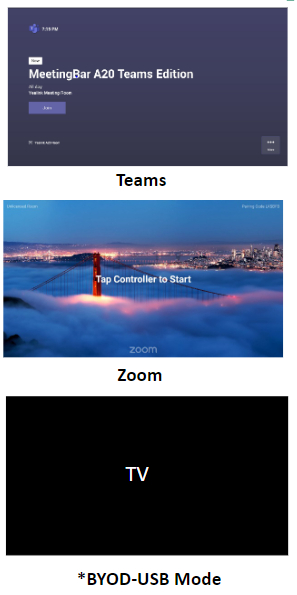
Yealink is dedicated to providing a range of services such as help desk , live demo, in-time RMA delivery, device management subscriptions and extended warranty support.
Android solutions
Yealink devices operate on Android for quick and easy deployment set up. Benefit from integrated form factor, minimal cabling, multiple device installations, and fast starting with wired content sharing. Remotely manage your devices from the web sign-in and rapid provisioning. With built-in multi-layer security and threat detection, you are guaranteed extensive data protection of all your documents.
Experience seamless video conferencing
With access to leading video conferencing platforms, users will be able to start or join a meeting, and switch from one platform to another in seconds. Leave your 10:00 A.M. Teams weekly with your colleagues for your 11:00 am Zoom conference in no time. With Yealink’s BYOD mode, you can quickly begin your correspondence through a wired or wireless connection.
Yealink intends to suit omnipresent office needs to respond to the increasing hybrid work demand in businesses. With unified video conferencing devices, hybrid working will be simplified. The blended design of the Meeting bars also optimises cable management to limit cluttered office spaces.
Intuitive remote meetings with AI technology
Yealink also developed AI features on their Android cameras with auto framing and speaker tracking capabilities. The camera will ensure your participants are correctly framed. The camera will also adjust the viewing angle according to the meeting room capacity. The digital zoom and microphone will follow the main speaker voice to ensure their speech is clearly heard by everyone. In addition, the motion sensor will support the human presence sensor to wake-up screen when entering the room.
Simplified video conferencing meetings with Yealink
With several bundle possibilities, the opportunities for remote collaboration are endless. Choose to pair your A10, A20, or A30 MeetingBar with the CPT18 touch panel and the WPP30 for wireless presentation or VCH510 sharing box hub.
Using the CPT18 Touch Panel controller will make online interaction simple. Its large 8″ touch screen with HD resolution will be your simplified control interface for remote conferencing. All the technical management of your equipment can be done through this tablet. It allows you to join a virtual meeting in one click, without having to make any special configurations beforehand. You can also add participants or create a group discussion directly via this monitor.
The native Cloud UC platform on the tablet will avoid the need for a computer connection. You will be able to start or join any video calling directly from the tablet rather than plugging your computer. This will provide a smoother user experience in the conference room.
In addition, the BYOD mode brings even greater flexibility to your hybrid working experience. Using a wireless or wired connection will be child’s play. Simply plug the WPP30 presentation pod for 4K wireless collaboration. If you prefer wired connectivity, the Yealink VCH51 Sharing Box Hub connects multiple peripherals to your Yealink video conferencing system.
Wireless presentation at your fingertips
The Yealink WPP30 is a wireless presentation system that supports BYOD. This means that you can bring your own PC into a meeting space and make a single connection to project your screen to your colleagues. Its compact design and intuitive operation allow you to easily share content in any collaborative space, directly from a PC. Supporting 4K UHD streaming, this accessory features a high-performance Wifi 6 module for a clear, fast, low-latency transmission experience when sharing content.
As a plug-and-play solution, this module allows users to share content instantly. As soon as you connect the button to your computer, you can start presenting your ideas with a single click. Connecting via Wi-Fi, this product saves time when presenting your documents, and keeps your collaborative spaces tidy by removing the connection cables between the TV and your sharing device. With the button’s USB-C connection, you have the ability to collaborate via a wide range of USB-C-enabled devices: mobile, tablet, laptop, and desktop. AES and WPA2 encryption processes help protect data from potential hackers. Enterprise-level data encryption protects transmission to the screen and eliminates security concerns.
Plug-and-start conferences
The Yealink VCH510 is a hub that allows wired sharing and also in SIP / H323 computers. With the sharing box, you will have enough ports to connect your PC via USB-C and/or HDMI to the HUB. On the other hand, the hub will connect via PoE too. In this way, everything you need to make your video conferences a success will be transmitted. If your PC does not have a USB-C connection, you will only need to connect it with the USB-A adapter and the HDMI.
Finally, with Yealink’s enhanced video conferencing technology, collaboration is simplified.
To summarise, the Yealink MeetingBars A10, A20, and A30 are the ideal option for companies seeking an all-in-one remote solution. The MeetingBar series of video calling products offers a complete visual collaboration solution that can be utilised with Zoom, Teams, and any BYOD platform. Thanks to its robust capabilities, user-friendly designs, and wide range of connectivity options, your meetings are consistently effective, efficient, and interesting with the MeetingBar range.
Find out more about Yealink video conferencing products here.
Have a look at the MeetingBars on our website here.